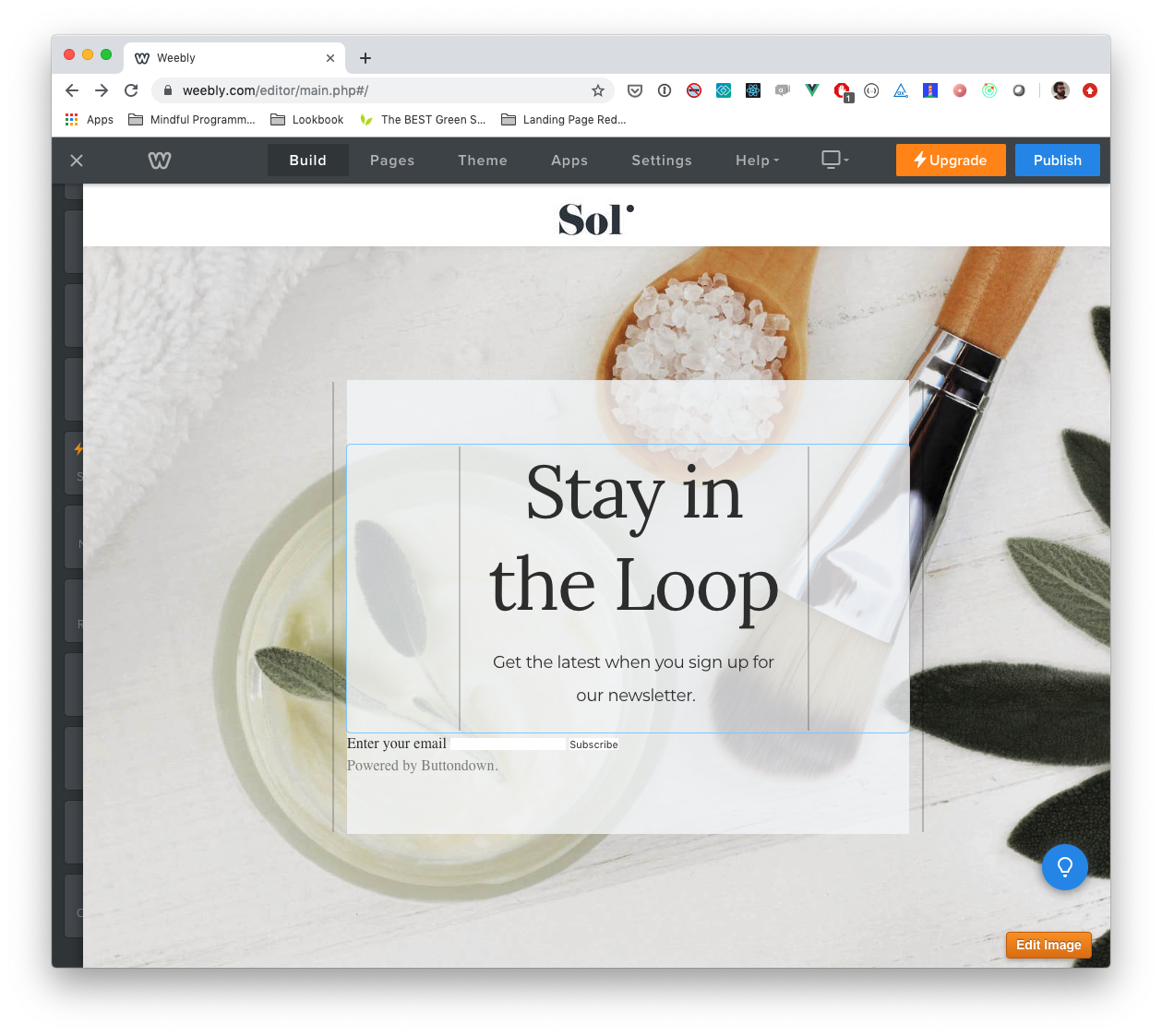Weebly is a great tool by Square that makes it free and easy to build out a website for your business.
Getting a Buttondown form onto Weebly is as quick and easy as everything else.
First, go to your share page and copy the HTML code under Your Buttondown subscribe form:
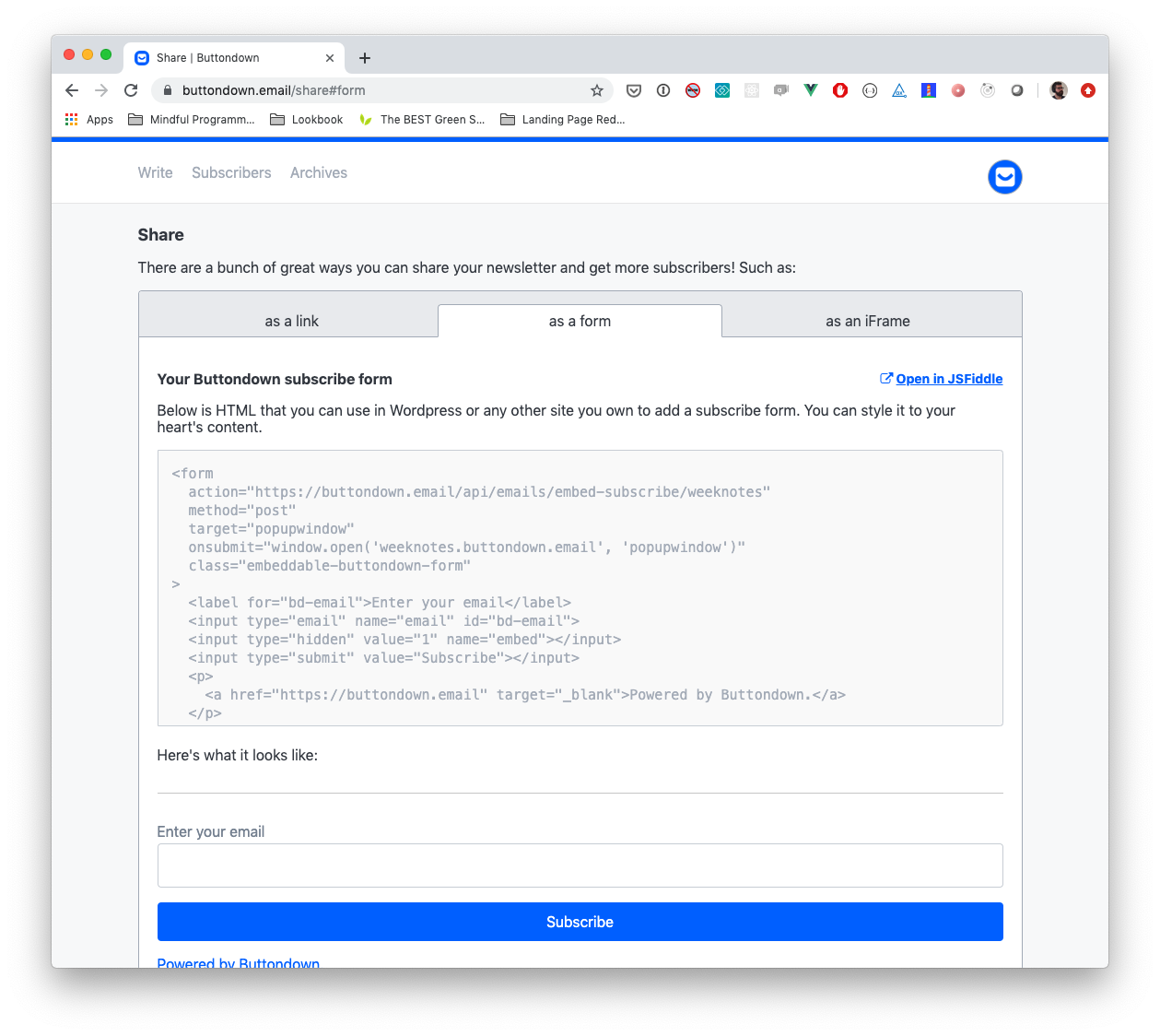
Next, go into your Weebly editor and add a "Custom Embed" widget. You should get an input popping up that says "Edit Custom HTML":
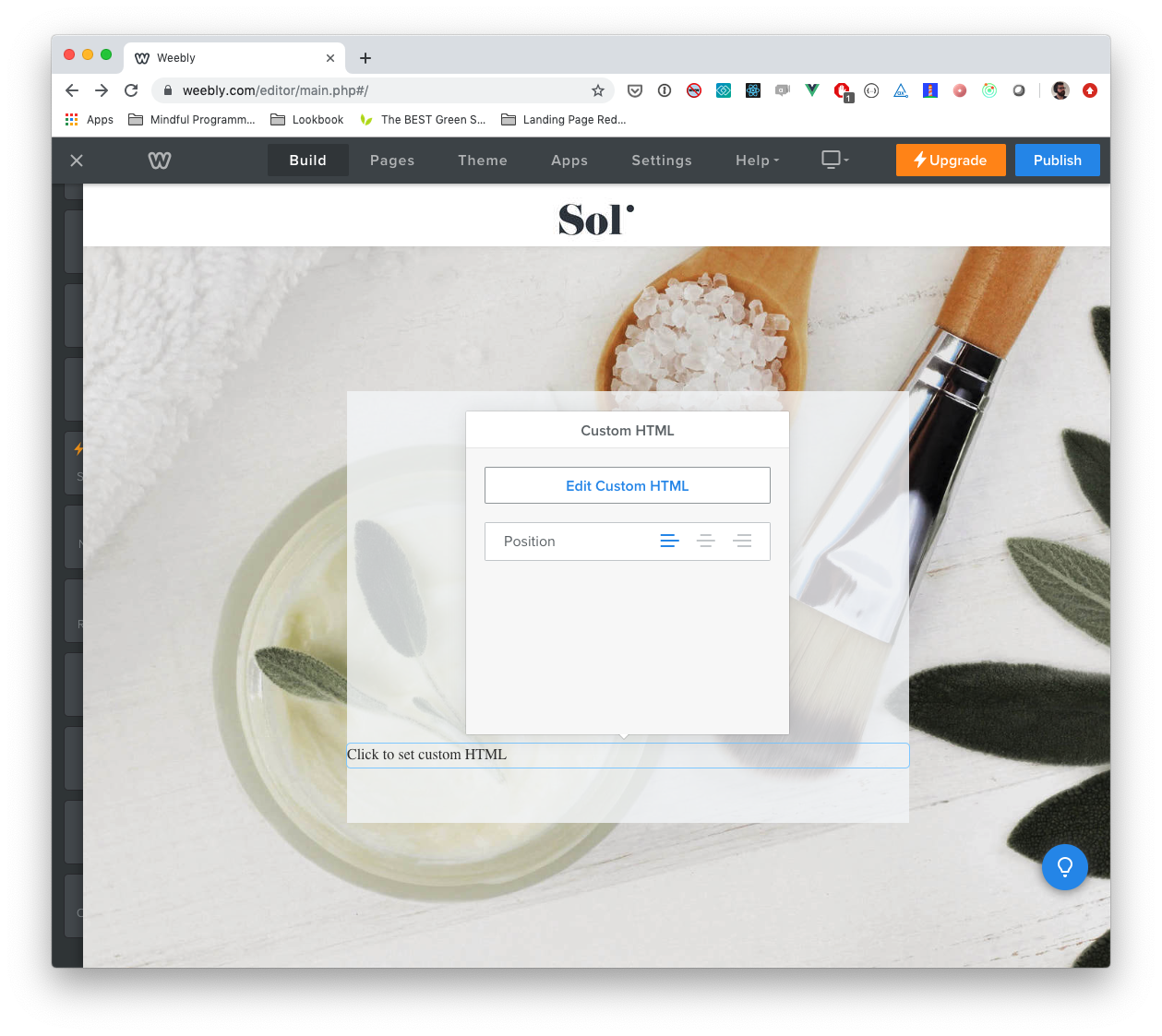
Go ahead and paste in that HTML code:
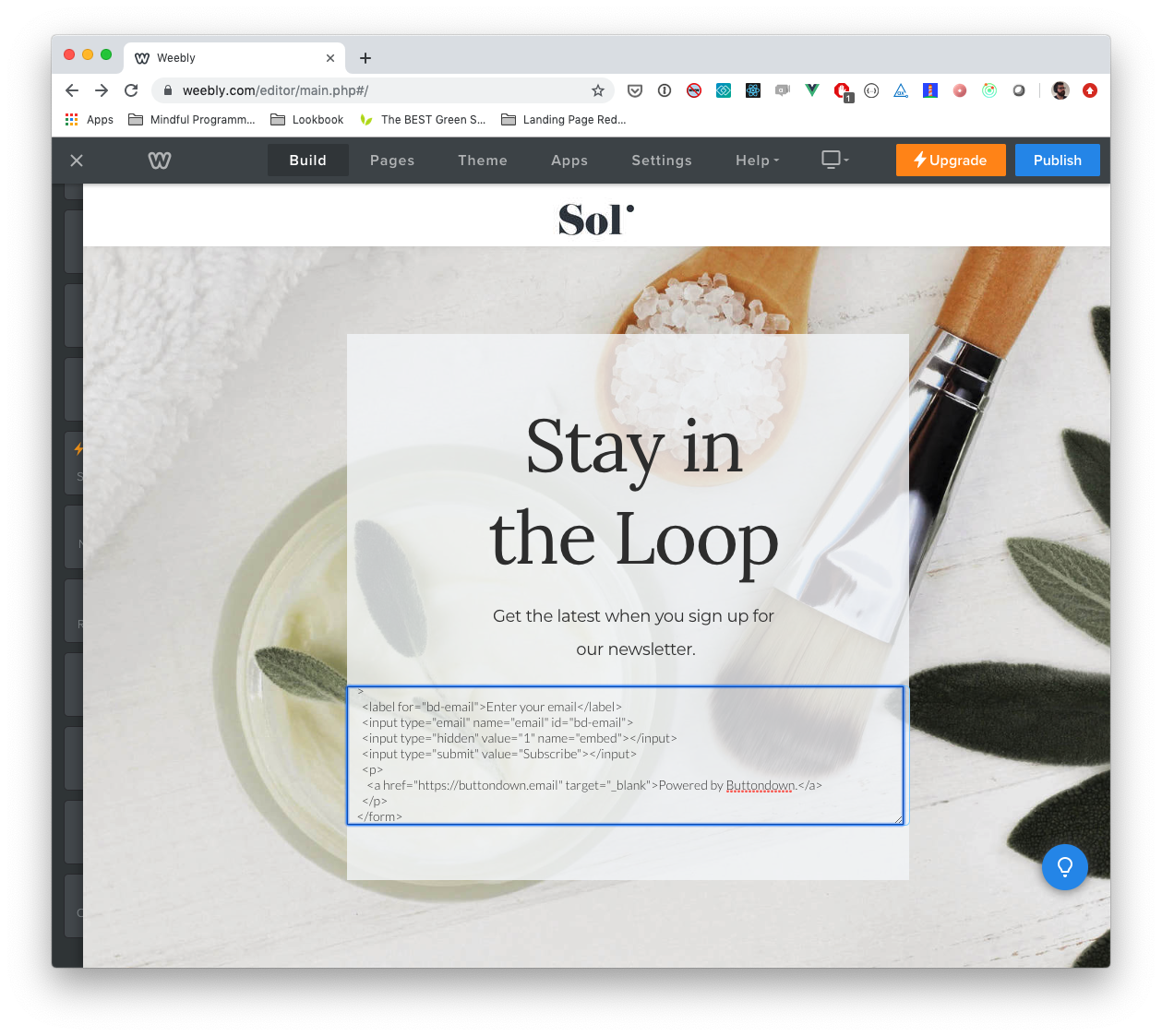
Hit save and you should be good to go!